Building a WordPress website that meets the needs of modern users can be a daunting task, especially when it involves creating custom content types, integrating dynamic content, and maintaining a streamlined development process. Traditionally, this has required extensive coding, multiple plugins, and complex integrations. But what if there was a way to simplify and accelerate this process without sacrificing functionality or performance? Enter the CubeWP Framework.
What is the CubeWP Framework?
The CubeWP Framework is to WordPress developers what the Iron Man suit is to Tony Stark—a powerful, all-in-one tool that transforms ordinary capabilities into extraordinary potential. It’s the ultimate dynamic content solution for WordPress, allowing developers to build complex, custom websites without the headache of complex coding or the need for numerous plugins.
Best of all, the CubeWP Framework is absolutely free and comes packed with countless powerful features that previously required relying on multiple free and paid third-party plugins. This makes CubeWP not only a robust solution but also an incredibly cost-effective one.
Why Developers Need CubeWP: The Problem It Solves
Let’s start with the problem CubeWP solves. When developing custom, content-driven WordPress websites, developers often face the following challenges:
- Complex Coding: Building custom post types, taxonomies, and search/filter functions often requires extensive PHP development, which is time-consuming and costly.
- Multiple Plugins: Achieving dynamic functionality typically involves relying on several plugins, leading to potential compatibility issues and bloated websites that are harder to maintain.
- Inconsistent Integrations: Ensuring that custom content works seamlessly with different themes and page builders can be challenging, especially when dealing with performance and SEO optimization.
- Extended Development Time: All these challenges contribute to longer development timelines and higher costs, making it difficult for developers to deliver projects on time and within budget.
How CubeWP Simplifies WordPress Development
CubeWP Framework tackles these challenges head-on by offering a comprehensive suite of tools that streamline the entire WordPress development process. Here’s how CubeWP makes it easier for developers to create dynamic, custom websites:
Custom Post Types: Cubewp allows you to create custom post types easily. For example, if you’re building a movie database like IMDB, you can create a custom post type called ‘Movies’ to store and manage information about individual films. This eliminates the need for custom coding and makes it simple to organize and display specialized content.
Custom Taxonomies: CubeWP also lets you create custom taxonomies to organize your content more effectively. For instance, with your movie database, you can use custom taxonomies to categorize movies by genres, release years, or any other relevant criteria. This helps you sort and filter your content in a way that suits your needs, streamlining content management without complex coding.
Custom Fields: CubeWP includes 25 different types of custom fields, such as text, numbers, images, date pickers, and more, allowing you to add detailed information to your custom post types. Whether you’re adding ratings to movie reviews or price fields to real estate listings, CubeWP makes it easy to customize your content.
Drag-and-Drop Search and Filter Builders: Building advanced search and filter forms is a breeze with CubeWP’s drag-and-drop builders. Whether you’re creating a job board with filters for job type and location or a real estate site with search filters for property type and price, CubeWP provides the tools to do it without coding.
Frontend Dynamic Content Display: CubeWP enables you to display dynamic content on the frontend without writing a single line of code. For instance, you can create custom single-post and archive pages for your custom post types, ensuring your content looks professional and is easy to navigate.
Seamless Integration: Unlike many other solutions, CubeWP is not dependent on any specific theme or page builder. It works seamlessly with Elementor, WP Bakery, and any theme you choose, allowing you to maintain consistent performance and SEO optimization across your site.
One-Click Export & Import: CubeWP simplifies project management with its one-click export and import features. This allows you to easily transfer custom post types, taxonomies, custom fields, and search/filter forms between different projects, saving time and effort.
Headless WordPress with REST API: For developers looking to build even more advanced and flexible websites, CubeWP offers robust support for the WordPress REST API. This means you can create headless WordPress sites where the backend and frontend are decoupled. The REST API allows you to manage and display dynamic content seamlessly, making it easier to integrate with modern JavaScript frameworks like React or Vue.js.
Real-World Impact: Time and Cost Savings with CubeWP
To understand the true value of CubeWP, let’s look at some real-world examples of how it can reduce development time and costs:
Example 1: Business Directory
- Without CubeWP:
- Estimated Time: 50-100 hours
- With CubeWP:
- Estimated Time: 5-10 hours
Example 1: Real Estate Directory
- Without CubeWP:
- Estimated Time: 150-200 hours
- With CubeWP:
- Estimated Time: 5-25 hours
Example 2: Job Board Website
- Without CubeWP:
- Estimated Time: 100-150 hours
- With CubeWP:
- Estimated Time: 5-25 hours
Example 3: Online Courses Platform
- Without CubeWP:
- Estimated Time: 120-180 hours
- With CubeWP:
- Estimated Time: 10-30 hours
In each of these examples, CubeWP Framework significantly reduces development time and costs by providing out-of-the-box solutions for custom content types, dynamic forms, and frontend content display. This efficiency allows developers to deliver high-quality projects faster and at a lower cost, making CubeWP an essential tool for any WordPress developer.
Free and Premium Extensions for CubeWP
CubeWP offers both free and premium extensions that expand its functionality, allowing you to tailor your website to meet specific needs.
FREE EXTENSIONS
- CubeWP Forms: Build professional-looking contact forms, lead forms, and feedback forms using a drag-and-drop form builder. Integrated with MailChimp, it also offers 10+ form templates to kickstart your design.
- CubeWP Wallet: Integrate a wallet system into your WordPress site, allowing users to manage transactions, withdraw funds, and handle commissions seamlessly.
- CubeWP Social Login: Enable users to sign in and sign up using their Facebook and Google accounts. This add-on also allows users to link existing accounts with these platforms.
- CubeWP Bulk Import: Simplify the process of importing content, handling large-scale imports of posts, pages, custom post types, taxonomies, and media files.
- CubeWP Post Claim: Add a post claim feature to your website, allowing users to claim ownership of posts and maintain content integrity.
PREMIUM EXTENSIONS
- CubeWP Frontend Pro: Replace multiple plugins and manual coding with this extension that offers advanced search and filter builders, user signup and profile forms, post types form builder, and more.
- CubeWP Payments: Enable monetization via different revenue channels with WooCommerce integration.
- CubeWP Inbox: Allows vendors to respond to messages directly from the website without leaving the site.
- CubeWP Reviews: Users can post reviews and multi-criteria ratings, sharing their thoughts and experiences.
- CubeWP Booster: Run targeted ad campaigns with the Ads Booster feature, boosting posts on a Pay-per-Click (PPC) or Pay-per-Day (PPD) basis.
- CubeWP Booking: A 3-in-1 booking plugin that supports free or paid bookings and advanced marketplace features.
PREMIUM THEMES
To kickstart an advanced website or web app, CubeWP offers a selection of premium themes:
- Staybnb: Staybnb is a Vacation Rental theme to help create an Airbnb-inspired website
- Streetwise: A real estate theme inspired by top real-world real estate websites.
- YellowBooks: A directory theme modeled after leading real-world directory websites.
- CLX: A classified ads theme inspired by top classified ads platforms.
- Dubified: Another classified ads theme, drawing inspiration from top classified ads websites.
Each of these themes is built on the CubeWP Framework, providing a solid foundation to develop feature-rich, dynamic websites with minimal effort.
Conclusion
The CubeWP Framework revolutionizes WordPress development by providing an all-in-one solution for creating dynamic, custom content-driven websites. By eliminating the need for complex coding, multiple plugins, and extensive integrations, CubeWP saves developers time and money, while also delivering powerful functionality and performance. Whether you’re building a real estate directory, job board, online course platform, or any other type of website, CubeWP is the key to unlocking your full potential as a WordPress developer.
The best part? CubeWP Framework is absolutely free, giving you access to features that were previously only possible with a combination of multiple free and paid third-party plugins.
Ready to unlock even more powerful features? Check out our premium plans, starting as low as $6 per month, or go for our lifetime plans starting at just $99. With CubeWP, you can build the website of your dreams—faster, easier, and more affordably than ever before.